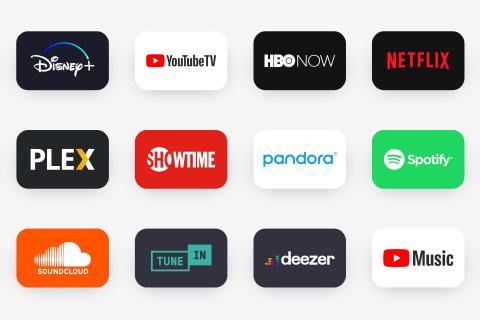Setting-up Streaming Services
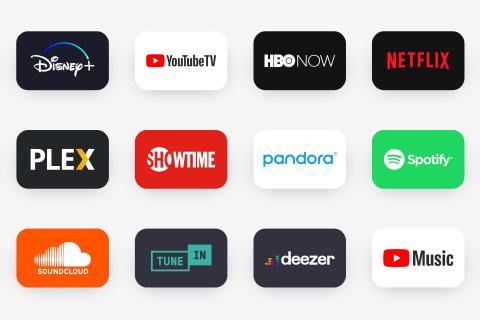

TVs, set-top boxes, and gaming consoles were originally developed to provide consumers with a pre-defined set of services. A TV for example was built to show linear TV program via TV cable or satellite. The evolution of the Internet has changed this quite a bit. Formally stupid devices were connected to the Internet and offered immediately smart new opportunities. The most important innovation was the establishment of on-demand and customizable (streaming) services. In order to be able to offer these new customizable services, users must register and log in to use the services.
As the devices were originally not designed with keyboards for entering login credentials, device manufacturers and streaming providers have been looking for other ways to achieve this. Consequently, many players still use the existing TV remote and a virtual keyboard on the screen to perform the required registration, sign-ins and logins. It is not surprising that this method is not user-friendly and even often frustrates the user.