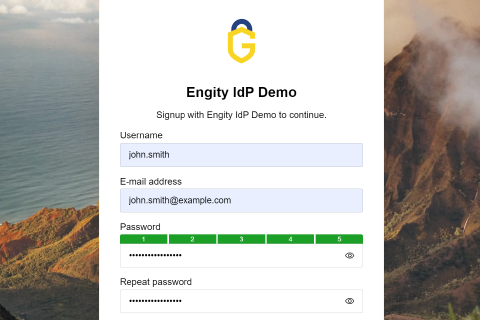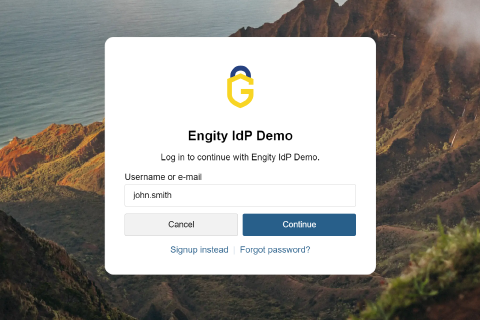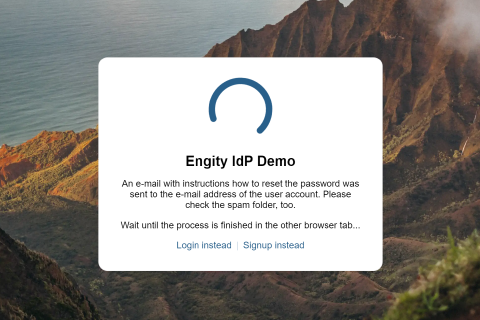Sign-Up and Registration at Engity
Engity provides you with a customized sign-up page tailored to your needs. You decide on logo, fonts, colors, text, and even which data fields you need. Only the e-mail and password fields are obligatory. As part of the registration process, Engity prompts the user to run the Easy-Ensure Strong Password as well as Breached Password Detection checks to increase the security level of the application.